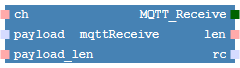MQTT_Receive block
Short summary
|
Name |
|
|
→POU type |
|
|
Category |
|
|
Graphical interface |
|
|
Available since |
|
Functionality
The block pops one message from the receive buffer (a circular buffer) associated with the given connection handler.
The data is transferred by means of an already existing MQTT broker (see "Preparing/Realizing data transfer via MQTT").
Inputs, outputs, return value
|
|
Identifier |
Description |
|
|---|---|---|---|
|
Inputs: |
|
|
connection handler (as obtained by the MQTT_Connect block) |
|
|
|
buffer where received payload can be stored |
|
|
|
|
size of the payload buffer in bytes |
|
|
Outputs: |
|
|
length of the received payload in bytes |
|
|
|
|
return code of involved MQTT functions as specified in data type |
|
Return value: |
|
|
returns the topic of the received message |
Input EN and output ENO are available when →calling the block. See "Execution control: EN, ENO" for information on input EN and output ENO.
See:
-
"Blocks for safe logic" whether this block is supported for developing safety-relevant applications.
-
"Highlighting safe logic in the FBD-editor" for the effects when using the block as a block for safe logic.
Example for usage within ST-editor
| Program with selected calls of MQTT blocks |
|---|
|
When creating your application within the ST-editor, enter a call of a block by typing the text as requested by the syntax or use Content Assist.